Jira
View your Flagsmith flags inside Jira.
tip
- The Jira integration is currently only supported with our hosted Flagsmith SaaS service. We are working on making it possible for those self hosting Flagsmith to use their own Jira app. Stay tuned!
Integration Setup
- You need to provide your Flagsmith API key to Jira. You can get your API key by going to
Account > Keysin Flagsmith. - In Jira, add the app from the Atlassian Marketplace.
- When prompted, add the Flagsmith API key.
- If you are a member of more than one Organisation, select the Organisation you want to associate with the Integration. Otherwise you can skip this step.
- Go back to the Jira project, click
Project Settings > Connect Flagsmith projectand select the Flagsmith Project you want to associate. Click Save.
Adding a Flagsmith Flag to a Jira ticket
Open a ticket and click the Flagsmith button:
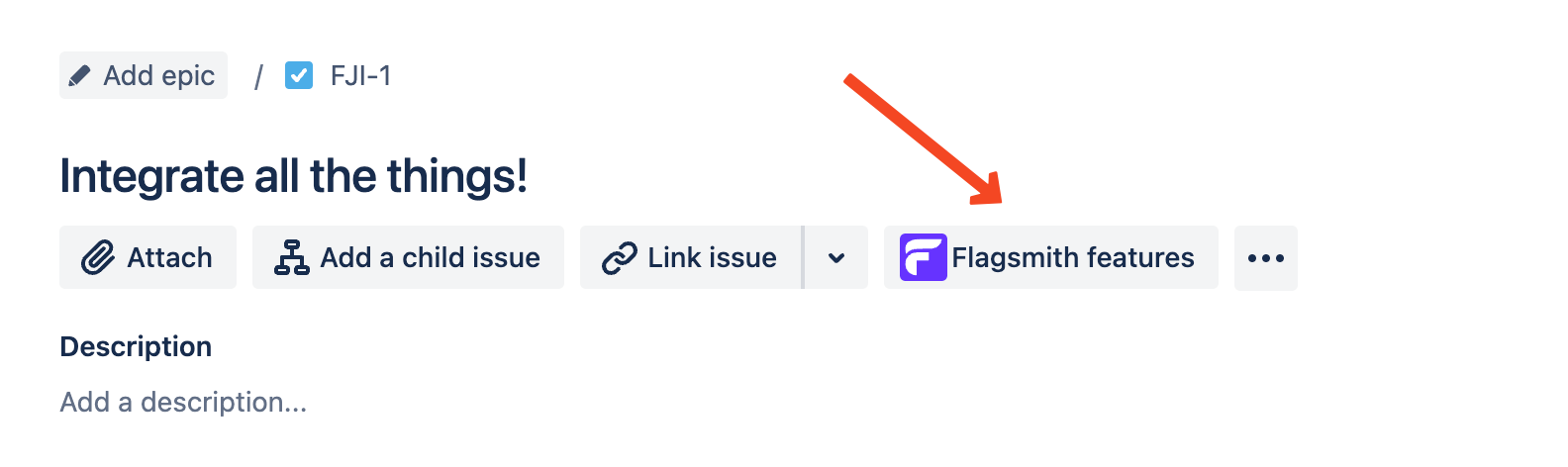
Select the Flag you want to associate with the Jira ticket:
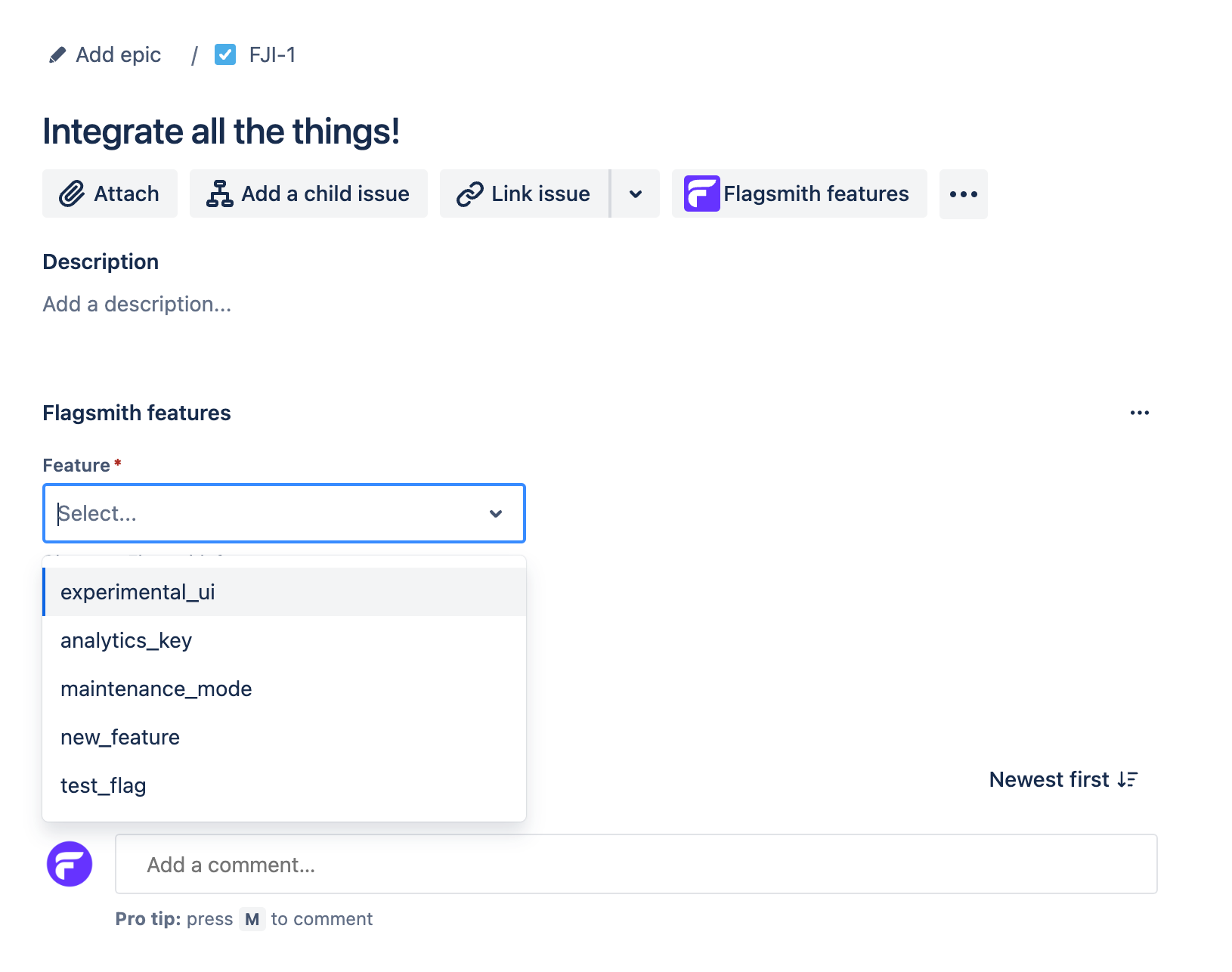
Flag states now show inside Jira:
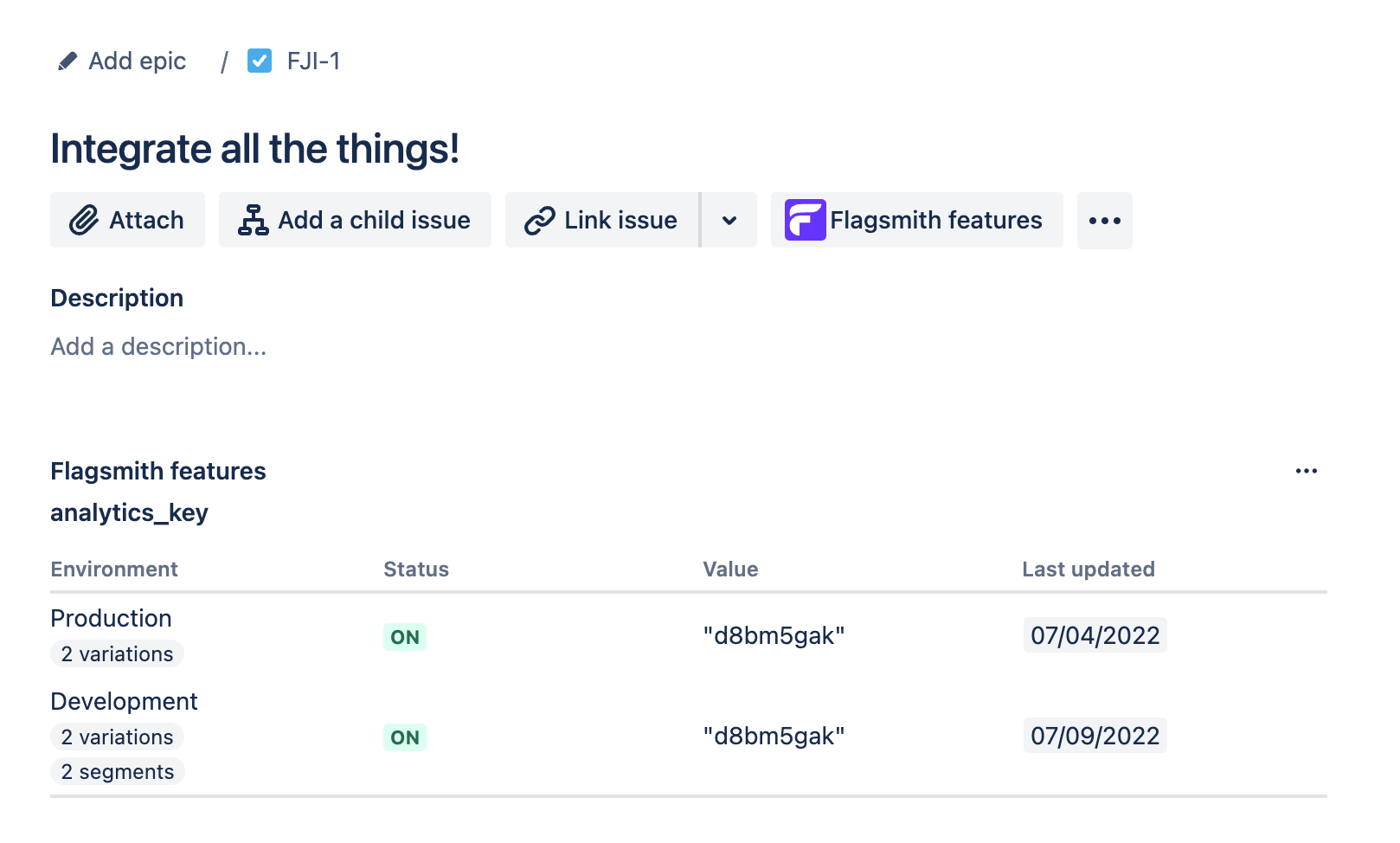
Additional Tips
- You can associate multiple flags to a single Jira ticket.